Are you making LinkedIn ads mistakes that hurt your campaign performance and cost you valuable ROI?
Many LinkedIn marketers face this challenge as they struggle to see substantial results due to common mistakes such as inaccurate targeting, poor content, or a lack of budget optimization.
Today, we will explore a few common LinkedIn ad mistakes and discuss how to avoid them to run a successful campaign.
Mistake 1: Extremely narrow targeting
Many advertisers use LinkedIn’s targeting options to select audiences so specific that their ads reach too few people. This over-specificity can reduce ad effectiveness and turn off potential customers.
Problem Analysis
You can target your ad to a specific audience using LinkedIn’s targeting options, such as location, industry, job functions, seniority level, etc.. However, if you use multiple narrow targeting options, your audience size can be significantly reduced.
For example, if you only target people in the position of “senior marketing manager,” you may exclude other potential customers who may be interested in your product.
Solution: Balanced Target Strategy
Follow the tips below to make your targeting strategy more effective:
Do extensive targeting initially: First, select a broad audience using location and industry, or job functions. This will help you reach a larger audience and evaluate the effectiveness of your ads.
Analyze Performance Data: After running the ad, analyze the performance data in the Campaign Manager. See which audience segments are interacting the most and refine your targeting options accordingly.
Use AND-OR Logic: You can control your audience size by using AND and OR logic in LinkedIn’s targeting options. For example, if you select the job function “Marketing” OR “Sales”, your audience size will increase. On the other hand, if you select “Marketing” AND “Senior Manager”, your audience size will decrease.
Monitor Audience Size: In Campaign Manager, you can see the estimated audience size based on your selected targeting options. LinkedIn recommends that the audience size for sponsored content should be between 50,000 and 3,000,000. Your ads may be more effective if they stay within this range.
Do A/B testing: Carry out A/B testing using different targeting options. This will help you understand which targeting strategy is most effective and help increase the ROI of your campaign.
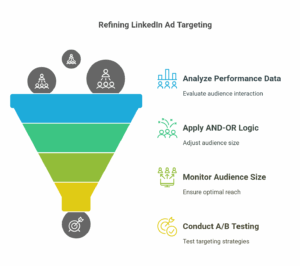
Balanced Target Strategy
For additional tactics on expanding and refining your LinkedIn audience, see our Boost Your LinkedIn Posts: Do’s and Don’ts for Better Reach in 2025 guide.
Mistake 2: Not Tracking Conversions
Problem Analysis
If you don’t install the LinkedIn Insight Tag, you won’t know how many people came to your website from your LinkedIn ads, which pages they visited, or how many converted.
Without this information, you won’t be able to evaluate the ROI of your campaigns and determine future advertising strategies.
To dive deeper into which metrics matter most and how to optimize your ad spend, check out Top GA4 Metrics: Every Advertiser Must Track for Better ROI.
Solution: Install LinkedIn Insight Tag to avoid this common LinkedIn ad mistake
LinkedIn Insight Tag is a small JavaScript code snippet that you can install on your website for conversion tracking, retargeting, and collecting professional information on website visitors.
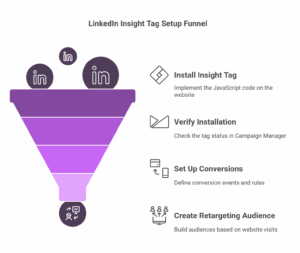
Linkedin insight tag setup funnel
Installation Process:
Log in to Campaign Manager:
Enter your LinkedIn ad account.
Create Insight Tag:
Click on “Data“ from the left menu, then go to “Signals manager“.
Select “Insight Tag” and choose the “I will install the tag myself” option.
Copy Code:
Copy the code provided.
Paste the Code on Your Website:
Paste this code in the <head> tag of your website.
If you use Google Tag Manager, create a new tag there and add this code.
Verify the Installation:
Return to Campaign Manager and check the status of the “Insight Tag”.
If everything is installed correctly, the status will show “Active”.
Conversion Tracking Setup:
After installing the Insight Tag, you can track specific conversion events:
Create Conversions:
Go to the ‘Measurement’ menu inside Campaign Manager and select ‘Conversion tracking’.
Click ‘Create conversion’ and select ‘Insight Tag conversion’.
Set conversion rules:
Name the conversion and select category(for example, Lead, Download).
If necessary, set the conversion value.
Set time limits for clicks and views.
Select attribution model (e.g., Last Touch).
Select tracking method:
Select “Website actions” and define the relevant URL or event.
Select Campaign:
Select the campaign to which this conversion applies.
Retargeting Setup:
You can re-target website visitors using the Insight Tag:
Create Audience:
Go to ‘Plan’ inside Campaign Manager and select ‘Audiences’.
Click ‘Create audience’ and choose ‘Website’.
Define Audience:
Set filters based on the pages visited.
Name the audience and save.
Launch a Retargeting Campaign:
Create a new campaign and select the newly created Audience.
Mistake 3: Weak Ad Content
Problem Analysis
Misleading headlines, unclear messages, and weak CTAs (call to action) reduce the click-through rate (CTR) of your ads. This reduces the effectiveness of your advertising and fails to attract potential customers.
Solution: Create Effective Content for your Ad to bypass this LinkedIn ads campaign pitfall
a. Catchy and Concise Headline
Your ad headline should be short, clear, and catchy. The maximum character limit for sponsored LinkedIn content headlines is 200, but LinkedIn strongly recommends keeping it to 70 or less so that it conveys the message.
Example:
Bad Example: “Check out our new software that will increase your productivity.“
Good Example: “Increase productivity by 30% with new software. “
b. Clear and Relevant Message
The core message of your ad should be clear and relevant. Tell the user what they will get and why it is important to them.
For Instance:
Bad Example: “Learn more about our products.”
Good Example: “Improve your sales strategy by downloading this guide. “
c. Powerful and Clear CTA
CTA (Call to Action) encourages users to take a specific action. A clear and effective CTA helps increase the Click-Through Rate (CTR) and conversion rate of your ads.
Best CTA examples:
“Book a Demo”
“Download the guide.”
“Register today.”
“Learn more”
d. Use of High-Quality Visuals
Use high–quality images or videos in advertising. According to LinkedIn, using large visuals can increase CTR by up to 38%.
Mistake 4: Choosing the wrong ad format
Problem Analysis
Many use only one ad format when running ads on LinkedIn, which is not consistent with the purpose of their campaign. As a result, they do not get the desired result, and the effectiveness of advertising decreases.
Solution: Choose the Right Ad format according to the Purpose of your Campaign
a. An ad format suitable for lead generation
If your goal is to collect information from potential customers, consider the following ad formats:
Lead Gen Forms: In this format, LinkedIn members’ profile information is automatically filled in the form, so they can easily submit the form. It is highly effective for collecting leads.
Message Ads: In this format, you can send messages directly to LinkedIn members’ inboxes, which is helpful in lead generation through personalized communication.
Conversation Ads: In this format, you can send interactive messages with multiple CTAs, which allows users to click on different options and helps with lead generation.
While these LinkedIn formats excel for B2B, you can also explore cross‑channel best practices in 3 Must‑Try YouTube Ad Formats To Increase Visibility in 2025 for inspiration on engaging formats.
b. Appropriate ad formats for brand awareness
If your goal is to increase brand awareness, consider the following ad formats:
Video Ads: Use video content to present your brand’s story or product features in an engaging way, capturing your viewers’ attention.
Carousel Ads: In this format, you can present different aspects of your brand or product through multiple images or content slides.
Single Image Ads: You can convey your brand’s core message through an attractive image and a short message.
Mistake 5: Stability in Budget and Bidding
Problem Analysis
Many advertisers use LinkedIn’s “Maximum Delivery” bid option, an automated bidding strategy. In this strategy, LinkedIn’s machine learning algorithms try to deliver as many results as possible by making the most of your advertising budget.
However, this can increase your costs, especially if your ad’s click-through rate (CTR) is low.
Solution: Use Manual Bidding instead to circumvent this common LinkedIn ads mistake
Manual bidding gives you control over your bid price, which directly impacts the performance and cost of your ads. With this strategy, you can decide how much to bid for each click, impression, or conversion.
Steps to set up the manual bidding:
Log in to Campaign Manager:
Enter your LinkedIn ad account.
Create a new Campaign:
Create a new campaign based on your advertising goal.
Select a Bidding Strategy:
Select the “Manual Bidding” option.
Set your Bid Value:
LinkedIn usually provides a suggested bid range. You can start with a bid that is about 25% lower than this range. For example, if the suggested bid is $10, you can start with $7.50.
Monitor Performance:
Keep an eye on the performance of your LinkedIn ad campaign regularly after launching it. If your ad does not get enough impressions or clicks, increase the bid price gradually. For end‑to‑end budget allocation and bidding strategies in a 2025 marketing landscape, see How to Create a Winning Marketing Strategy in 2025.
Bidding strategy comparison:
| Bidding Strategy | Control | Cost | Suitable Conditions |
| Maximum Delivery | Low | High | High CTR and Big Budget |
| Manual Bidding | High | Controlled | Specific Budget and Objective |
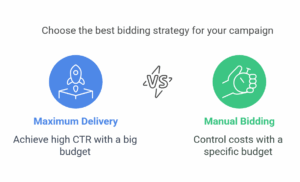
Bidding strategy comparison
Choose a strategy based on your goals and budget.
If using manual bidding, monitor the campaign’s performance regularly and adjust the bid price as needed.
If you have a high CTR and a big budget, you can consider the “Maximum Delivery” strategy.
Conclusion: Overcoming Common LinkedIn Ads Mistakes
To succeed with LinkedIn Ads, it is vital to avoid these common mistakes. With accurate targeting, conversion tracking, engaging content, and regular optimisation, you can increase your campaign’s ROI.
If you want to start a successful advertising campaign on LinkedIn and need professional help, contact us today to access a free consultation session. In this session, we will discuss your business goals, target audience, and campaign strategy in detail, so that you can unlock your campaign’s full potential.


