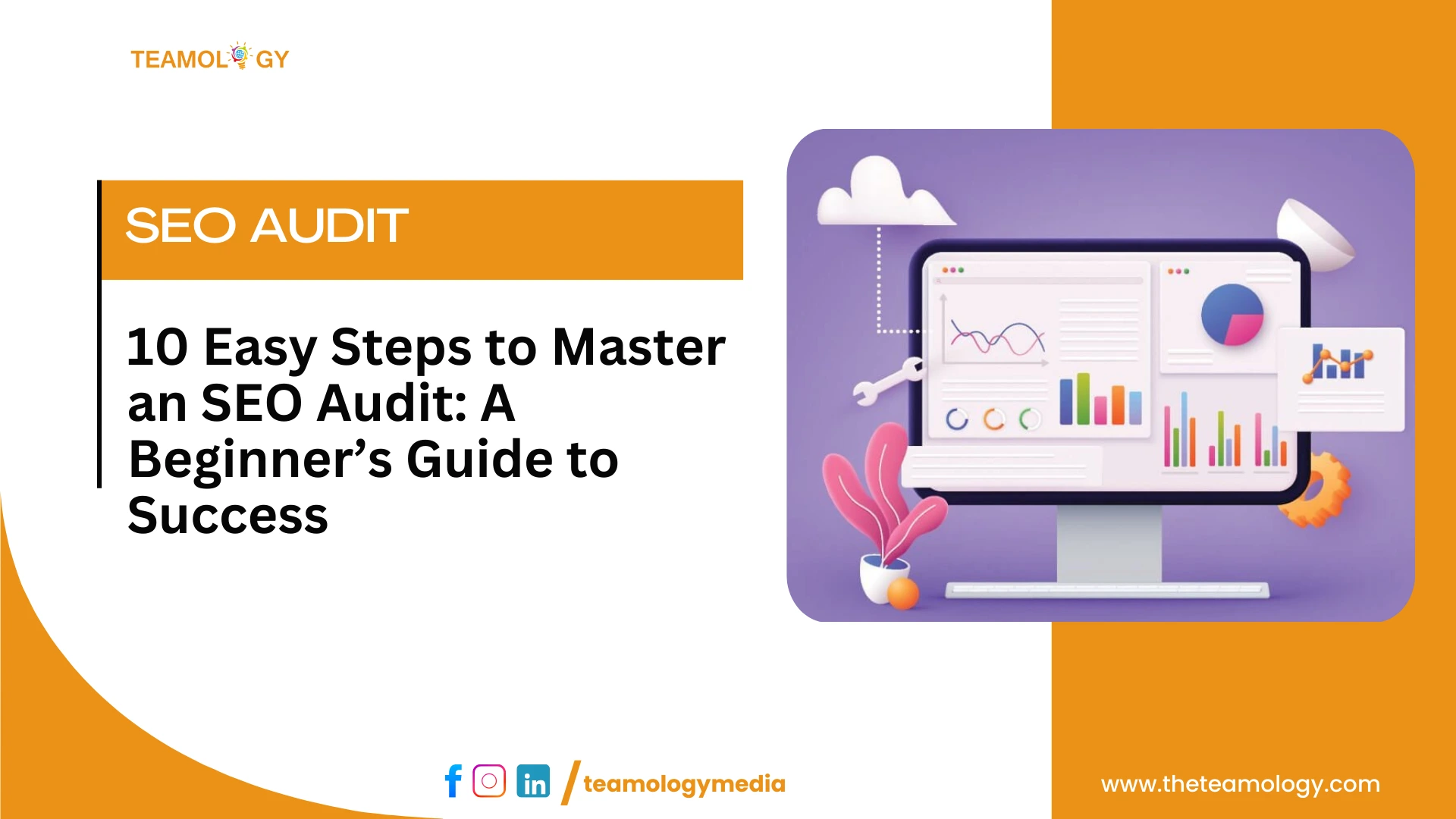SEO audit is not only about a few clicks; it is a health checkup for your website. It is the first step towards your website’s success. In this blog, we will guide you through the steps of conducting an SEO audit to rank your website at the top of the search engine. If you are starting fresh in SEO, don’t worry! This seo audit for beginners guide is for you only. So, without further ado, let’s begin.
Tools You’ll Need to Get Started
You need a few tools for your SEO audit:
- Google Analytics: It will help you find the nitty-gritty of how many visitors are coming to your site and how they behave after coming.
- Google Search Console: It is handy for indexing status, keyword position, and technical glitches.
- Ahrefs: A powerful tool for website crawling, very handy for finding various issues like 404 pages, duplicate content, and more.
These tools give free options; however, premium features will allow you to conduct audits at a deeper level.
Getting Started with SEO Audit

SEO Audit
Step 1: Check Your Site’s Organic Traffic and Key Metrics
The first step is to look for the number of visitors to your site and how much time they are spending there.
- Check Organic Traffic(means unpaid visitors): Use tools like Google Analytics to know how many visitors are entering your website from search engines.
- Review bounce rate: The bounce rate is high if visitors leave a website soon after arriving. A high bounce rate indicates that your website’s content failed to capture their attention.
To put it lightly, the real purpose of bounce rate is to guarantee that people stay on your site.
Step 2: Ensure Google is Indexing Your Site Properly
One vital component of SEO is the visibility of all pages on a website. This is called indexing.
- Use Google Search Console: This will help you to see which pages are indexed by Google.
- Fix Indexing Issues: If any pages are missing from the index, they should be added. Because such pages will only appear in the search results if Google discovers them.
Step 3: Check Your Site’s Mobile-Friendliness
The entire world is moving towards mobile browsing. So make sure your site is easily visible on mobile.
- Run PageSpeed Insights to test mobile-friendliness: This is a free tool to verify whether your site is compatible with mobile phones.
- Optimize your site for mobile UX: all content should be visible, and buttons should be easy to click.
Step 4: Improve Your Site’s Speed (Core Web Vitals)
We all want websites to load quickly, don’t we? Sites that load faster are more appealing to visitors, and it helps boost search rankings.
- Make use of Google Page Speed Insights: It will show you the loading speed of your website and how to fix any relevant problems.
- Fix Minor Issues: Larger images and lengthy code may increase your site’s loading time. So, focus on image compression and code optimization.
- Optimize Key Core Web Vitals: Focus on the Largest Contentful Paint (LCP), First Input Delay (FID), and Cumulative Layout Shift (CLS).
Step 5: Fix Technical SEO Issues with a Site Crawl
You can run a site crawler like Screaming Frog to identify errors(broken links, duplicate content) inside your website.
- Check for Broken Links: If a page does not open(error 404), fix it.
- Remove Duplicate Content: It is not a good idea to have multiple pages with the same content. It confuses Google.
Step 6: Improve Your On-Page SEO
- Update Meta Titles and Descriptions: These are brief descriptions shown in search engine result pages(SERP). All your pages must have clear and catchy meta titles and descriptions to attract more visitors.
- Make the Right Use of Header Tags: Mention the key points of your web pages on H1 and H2 header tags.
- Avoid Keyword Cannibalization: Don’t focus on the same keyword for multiple pages to mislead Google.
Step 7: Identify Content Gaps and Refresh Outdated Content
- Find Content Gaps: Use content or keywords that are used by your competitors but are missing from your website.
- Update Declining Content: Content tends to lose traffic over time. Add the latest information to your old content to make it more relevant to users.
Step 8: Maximize Internal Links and Improve Site Navigation
- Ensure Internal Linking: Maintain links to browse between relevant pages. This will encourage users to spend more time on your website, lowering bounce rates.
- Make it Easy to Navigate: Page navigation should be smooth so that people have no trouble finding what they’re looking for.
Step 9: Strengthen Off-page SEO by Conducting a Basic Backlink Audit
Backlinks are links to your site from third-party websites. Quality backlinks signal to Google that your site is trustworthy.
- Review Your Backlink Profile: Look for any toxic backlinks in your website and seek opportunities wherever fresh and quality backlinks are available. That means finding sites linking to your rival’s websites but not yours.
Step 10: Track Keyword Rankings and Traffic Growth
Tracking is necessary immediately after the SEO audit. You will realize the effectiveness of your changes.
- Set Up Keyword Tracking: This will help you determine where your target keywords rank.
- Monitor Traffic Changes: Review the number of monthly or weekly visitors to your site and get a sense of the audit findings.
Conclusion
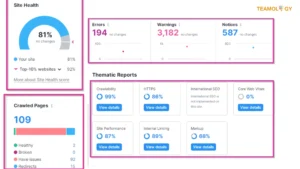
SEO Site Check
Following these comprehensive seo audit steps will transform you from a beginner into an seo audit master. SEO audit means a health test of your site at any time. A regular audit is highly recommended to maintain search rankings. An SEO audit every month or every three months will bring more visitors to your website and help your site stay ahead in the search engine results
Conduct an SEO audit today and witness a rapid growth in traffic to your site.