Introduction
What is an XML Sitemap? An XML sitemap is a structured file that catalogs your website’s essential pages, serving as a roadmap for search engine crawlers. Written in Extensible Markup Language (XML), it contains metadata about each URL, including the last modification date, update frequency, and page priority.
XML sitemaps directly impact three critical SEO factors:
- Crawl Efficiency: Provides search engines with a comprehensive overview of available content
- Indexing Optimization: Ensures your most important pages get discovered and indexed
- Site Visibility: Maximizes your website’s presence in search results
For larger websites, XML sitemaps optimize the crawl budget—the number of pages Googlebot processes within a given timeframe. Without proper sitemap guidance, important pages may remain unindexed, missing valuable organic traffic opportunities.
This guide covers the fundamentals of sitemap XML, creation strategies, submission processes, maintenance protocols, and advanced optimization techniques for maximum SEO impact.
XML Sitemap Definition
An XML sitemap tells search engines which URLs should be indexed in their database. The sitemap uses specific XML tags to structure page information:
- <urlset>: Encloses all sitemap tags
- <url>: Contains tags for each URL
- <loc>: Specifies the complete page URL
- <lastmod>: Indicates last modification date (optional)
- <changefreq>: Defines update frequency (optional)
- <priority>: Sets relative page importance 0.0-1.0 (optional)
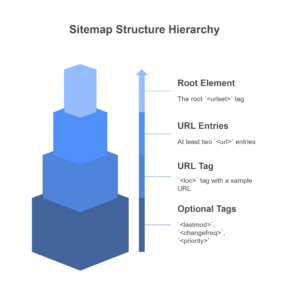
Sitemap Core Components
HTML vs XML Sitemaps: Key Differences – XML sitemaps are machine-readable files designed for search engine crawlers, while HTML sitemaps serve as user-friendly navigation directories. XML sitemaps contain structured metadata that search engines use for crawling decisions, whereas HTML sitemaps focus on user experience and internal linking.
Why Search Engines Care?
How Crawlers Use Sitemaps? Search engines leverage XML sitemaps to assess website content and identify new or updated pages. Crawlers use this structured data to make informed decisions about crawling priorities and resource allocation.
Crawl Budget and Indexation Impact – Crawl budget operates on two principles: crawl capacity limits and crawl demand. XML sitemaps optimize both by providing clear guidance about page importance and update frequencies. This is particularly crucial for large websites where comprehensive internal linking becomes challenging.
The indexation process involves search engines collecting, parsing, and storing website data. XML sitemaps facilitate this by providing a prioritized list of URLs for indexing consideration.
Submitting and Verifying Your Sitemap
1. Google Search Console: Step-by-Step Submission Process
- Sign in to Google Search Console and verify your property
- Navigate to Indexing > Sitemaps in the left sidebar
- Enter your sitemap URL in the “Add a new sitemap” field
- Click Submit for processing
- Monitor status changes from “Pending” to “Success”
Make sure your sitemap is publicly accessible to Googlebot and not hidden behind a login. You can verify its accessibility using the live URL inspection tool.
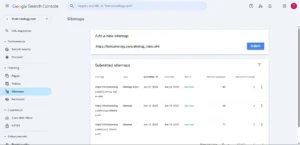
New Sitemap Submission
Interpreting Sitemap Reports
- Success: Google processed without issues
- Pending: Queued for processing (2-3 days typical)
- Warnings: Sitemap is accepted, but some of the URLs listed within it are inaccessible to Google.
- Errors: Processing failures due to format or access issues
2. Bing Webmaster Tools
Submission Methods
- Webmaster Dashboard: Log in, access the Sitemaps widget, submit URL
- HTTP Request: Use the direct URL format in the browser
- Robots.txt: Add sitemap declaration to robots.txt file
Always use full URLs including “https://” when submitting to Bing.
Other Search Engines
- Yandex Submission: Navigate to Yandex Webmaster Tools > Indexing > Sitemap files. Processing typically takes 1-2 weeks.
- Baidu Integration: Submit through the Site Submission tool at ziyuan.baidu.com/linksubmit/index, supporting up to 10,000 daily URL submissions.
Keeping Your Sitemap Up to Date
1. Dynamic vs. Static Websites
Automating Updates on Dynamic Sites. Dynamic sitemaps automatically refresh when content changes, providing real-time accuracy. CMS and framework integration ensures constant currency without manual intervention.
Benefits include:
- Always current content reflection
- Reduced maintenance overhead
- Faster content discovery
- Better scalability for frequent updates
Manual Updates for Static Sites – Static sitemaps require manual updates when:
- Adding new pages
- Removing existing content
- Making significant content changes
- Updating priorities or change frequencies
2. Scheduling Regular Checks
Monitoring for Broken Links – Use tools like Screaming Frog, Semrush Site Audit, or Google Analytics 4 to identify 404 errors. Regular auditing prevents crawl errors that can reduce search engine credibility.
Re-submitting After Major Changes – Update and re-submit sitemaps after significant site restructuring. Google doesn’t penalize multiple submissions, making regular updates risk-free.
Combine sitemap monitoring with robust Google Analytics tracking to measure the impact of your XML sitemap on organic traffic performance.
Common Pitfalls to Avoid
Critical Mistakes to Prevent:
- Listing non-indexable pages (noindex, blocked, 404s)
- Failing to update after site restructuring
- Exceeding 50,000 URLs or 50MB limits without segmentation
- Including redirected or error pages
- Inconsistent URL formatting
Technical pitfalls include server performance issues, incorrect character sets, and invalid date formatting in lastmod tags.
Conclusion
A properly configured XML sitemap serves as your website’s SEO foundation, optimizing crawl efficiency, enhancing indexation, and maximizing search visibility. The strategic implementation of sitemaps directly correlates with improved organic search performance.
Audit your current XML sitemap implementation or generate your first sitemap using the tools and strategies outlined above. Proper sitemap configuration can deliver immediate SEO benefits through improved search engine communication.
Next Steps:
- Generate or audit your XML sitemap using recommended tools
- Submit to Google Search Console and Bing Webmaster Tools
- Implement regular monitoring and update schedules
- Consider advanced segmentation for larger websites
Need help generating and maintaining your XML sitemap for optimal SEO performance? Our technical SEO experts can handle the entire process – from initial sitemap creation to ongoing monitoring and optimization. Contact us today to ensure your website’s crawlability and indexing are maximized for sustainable organic growth.


